Please note in order for the trailers to attach, the vehicle needs to have a working tow hitch bone. You can check out our Tow Vehicles here.
TL;DR:
- Open
vehicles.meta. -
Edit
<trailers>section – Add trailer spawn names in the correct format. - Save & Restart the server or resource.
1. Open vehicles.meta
The first step is opening the vehicles.meta of the vehicle. This file is ususally located in the "data" folder of the resource.
Keep in mind that the vehicles.meta can contain multiple vehicles inside it, so look at the <modelName> before making changes.

2. Find the <trailers> section
Find the <trailers> section in the vehicles.meta and add the trailer spawn names in this format:
<trailers>
<Item>DLT1</Item>
<Item>DLT2</Item>
<Item>DLT3</Item>
<Item>DLTD</Item>
<Item>DLT40</Item>
</trailers>
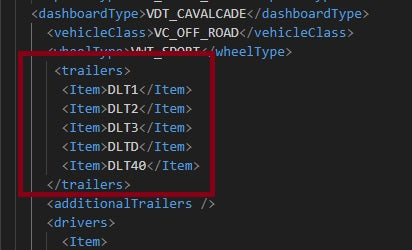
3. Save the changes and restart
Finally, you will need to restart the server or the resource the vehicle is inside for the changes to take effect.
That's it! Your vehicle should now be able to tow the trailer.

1 comment
thanks!